- DATE:
- AUTHOR:
- The Krisp team
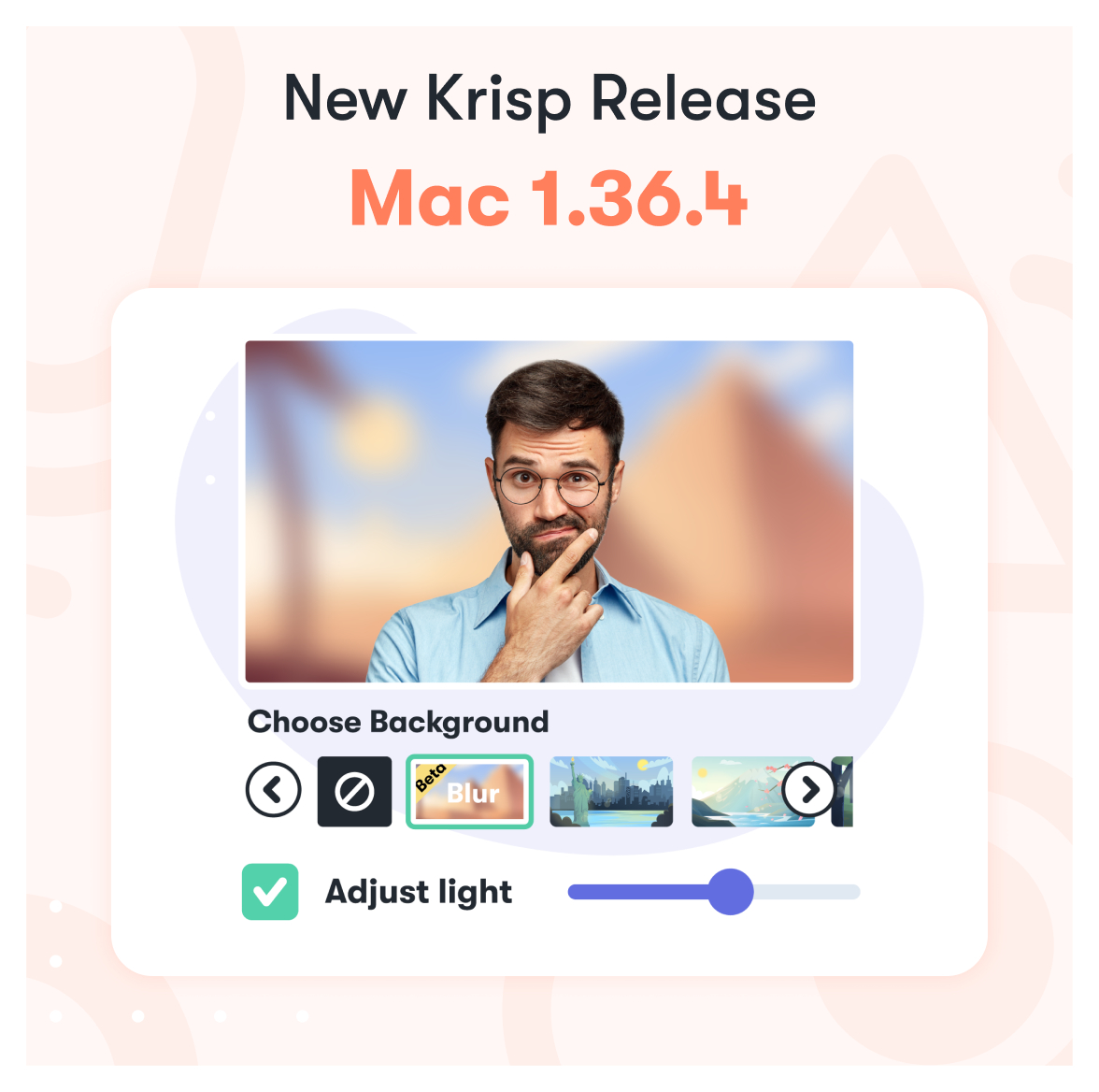
Mac 1.36.4 - Blur and Adjust Light for Virtual Background
This release brings the Blur and Adjust Light options to level up your video calls.
New features
The Blurred Background gives you more freedom in how you want to appear in your video calls. Choose the option to keep the concentration on you and blur everything that goes on behind you. The feature is still in beta and will continuously improve with the upcoming versions.
Use the Adjust Light for your video thumbnail to present yourself in a better light during your video calls. Remember to choose a background image or blur the background before fixing the brightness.
Bug fixes and improvements
The image ordering logic for the Virtual Backgrounds is improved. Now the images will be arranged from the latest to the earliest selected one making the feature more intuitive and easy to use.
With this version, we have polished the app and refactored some parts of it to make your Krisp usage smoother.
Now the Krisp app and the in-app notifications will open up from the correct place in the menu bar at the top of your screen.