- DATE:
- AUTHOR:
- The Krisp team
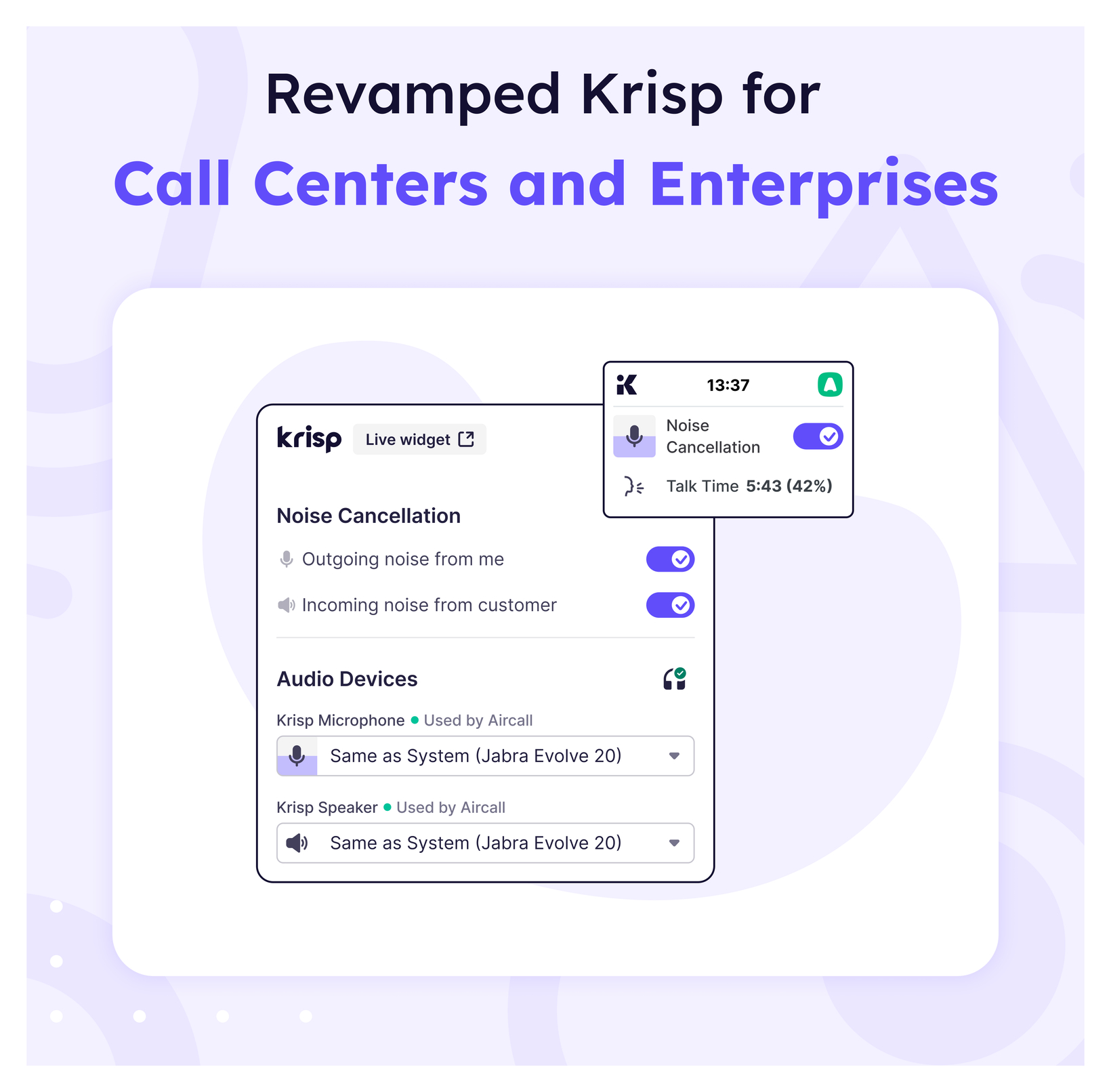
Meet revamped Krisp for call centers and enterprises
We’re thrilled to introduce a major release for Krisp Enterprise! After months of careful development and a gradual rollout to call centers, BPOs, and Enterprise customers, we’re now ready to bring these enhancements to everyone. If the update isn’t visible on your end yet, rest assured it will be available soon. If you’d like to expedite the process, just reach out, and we’ll include your team in the rollout immediately.
If you’re upgrading from a version below 2.0, get ready for a completely refreshed look. We’ve revamped the colors, UX, and both admin and user journeys to better serve your goal of having productive calls and enhancing both agent and customer experiences with Krisp.

Here are the most significant new features you’ll find in this version:
Noise Reduction mode: For agents, hearing the customer’s environment can be crucial to guiding the conversation effectively. Noise Reduction is a specialized mode of Incoming Noise Cancellation that lets agents hear subtle background sounds from the customer’s side, helping to better understand the context of the conversation. This mode also retains important sounds like beeps and telephony alerts, ensuring the conversation flows smoothly.
Revamped update process: This version of Krisp introduces an Auto-update feature that makes software management effortless for enterprise teams. With automatic updates, you can ensure all users have the latest features, enhancements, and security patches. Auto-updates run seamlessly in the background, maintaining call quality without interruption. With flexible scheduling and robust security, this feature reduces administrative workload while improving Krisp's overall performance and user experience.
Additionally, based on the initial configuration, users can manually update their apps without needing elevated admin permissions, further simplifying the process.
Enhanced MSI Parameter Configurations for Windows: On Windows machines, you can now deploy Krisp with the device-login configuration using MSI parameters. Additionally, you can enforce SSO login to a specific team by defining the team slug in the parameter settings. These options simplify administrative tasks and ensure a smoother authentication experience for users.
Device-login deployment for Mac devices: You can now provision Krisp using the device-login configuration on your team’s Mac devices.
Enhanced SSO login configuration for Mac devices: You can enforce SSO login for a specific team by defining the team slug during the deployment process, streamlining authentication for users.
Better Outgoing and Incoming Noise Cancellation: We’re excited to introduce our new Outgoing and Incoming Noise Cancellation models. The outgoing model takes noise cancellation to a new level, while the incoming model specifically targets issues with unclear audio, especially on landline calls. This update significantly improves the removal of incoming white noise and enhances the clarity of degraded audio streams, ensuring your conversations remain clear and reliable.
Improved device selection logic for BVC: This update significantly enhances the auto-selection logic for Background Voice Cancellation (BVC). BVC-compatible devices are now prioritized over other microphones, allowing agents to focus on their work without worrying about setup—Krisp takes care of it.
We’re confident these new features and improvements will elevate your experience with Krisp, making both agent and customer interactions smoother and more efficient. If you have any questions or need assistance, our support team is here to help.