- DATE:
- AUTHOR:
- The Krisp team

Sharing Your Meeting Notes
We're excited to revamp the possibility of sharing your Meeting Notes with others. As a Krisp user, you can now easily share your Meeting Notes, enhancing teamwork and collaboration.
You can do it from My Meetings page. Here, you can also control access for each specific Meeting Note.
Krisp users you share the Meeting Note with will find it conveniently on their Shared with Me page.
Both Krisp users and non-users will receive email notifications when someone shares a Meeting Note with them, keeping everyone informed. Non-Krisp users will need to sign up first to be able to access the Meeting Note.
You can revoke the access anytime you want. Check out this article for more detailed instructions.
General access
Besides sharing with individuals, you can also set the general access level for Meeting Notes.
You have the option to share exclusively with invited users, extend access to your entire Krisp team, or open access to anyone with the link for broader sharing.
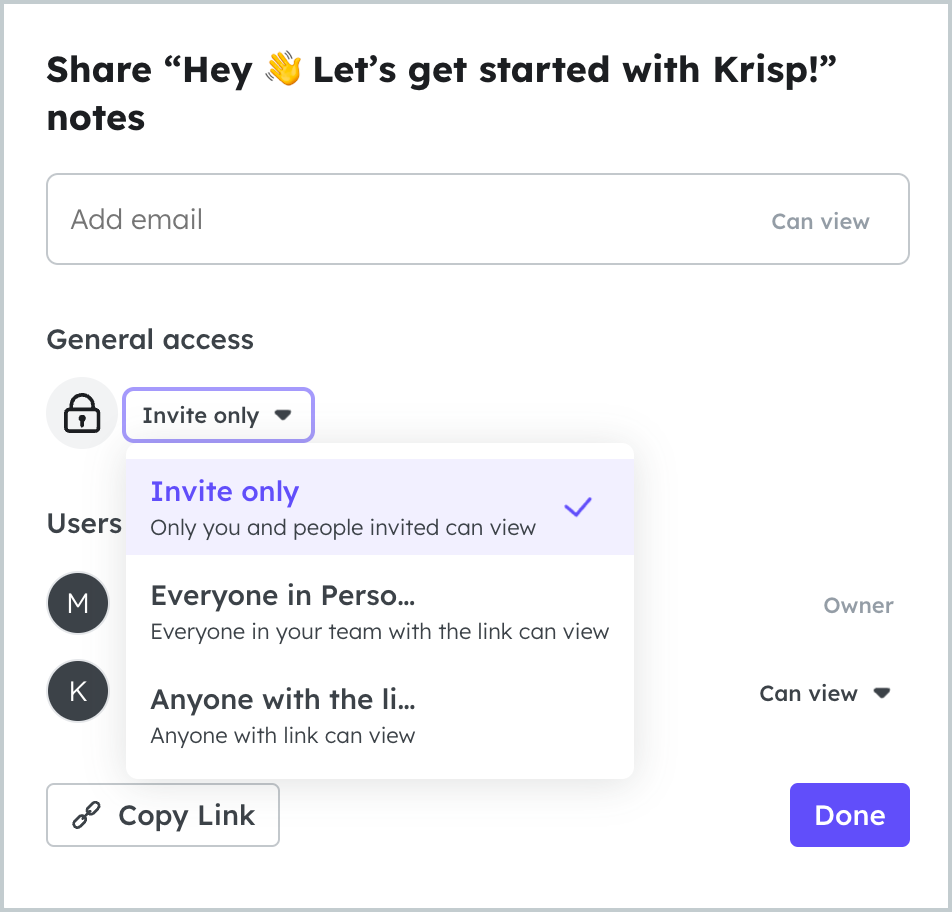
Make sure to check this article for more detailed instructions on how you can manage the sharing functionality.